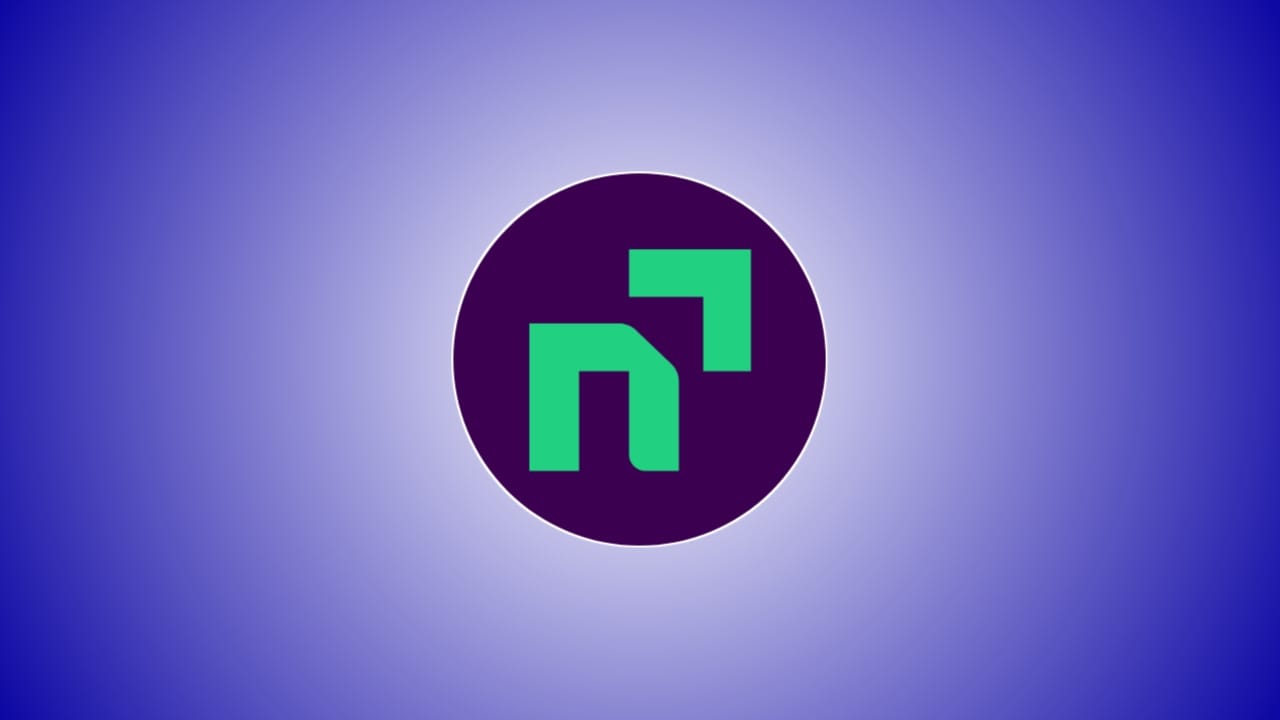Hello friends, through this article today we will learn How To Apply Loan From Navi App step by step if you are planning for a loan through India’s most popular Navi loan app which provides you instant loan facility and paperless loan up to Rs 20 lakh which depends on all your eligible criteria and here flexible repayment option is also available.
App Download Process :
First of all you have to open Google Play Store or App Store in your mobile phone and search on the search button Navi Instant Personal Loan And Health Insurance. After that you have to install the application you get and open it so that we can start all the further process.
Registration And Sign Up Process :
After opening the application on your mobile, the registration process will start where you have to enter your mobile number and verify that number through OTP so that your account can be created on this application. After that you have to provide some of your basic details like your name, date of birth and your PAN card so that your profile setup can be completed.
Loan Eligibility Check :
Now we have to check the eligibility criteria to take a loan like whether we will get the loan or not and how much amount of loan we can take will be told here. So for this you have to give some details like your appointment details, your address and your monthly income have to be told here. As soon as you give all these details, you will be told immediately whether you are eligible for the loan or not and how much amount of loan you can get.
Choose Loan Amount And Instalment :
After seeing the amount you are eligible for, you have to tell how much loan you want and which can be up to a maximum of 20 lakhs. Along with that, you also have to tell within how many months you will be able to repay your loan, which can be a maximum of 72 months. After giving all this, it will immediately show you how much amount you will have to pay every month and what interest rate you will have to pay while doing the process.
KYC Document Submit :
To take a loan, you will have to do KYC verification for which you will have to give your PAN card and Aadhar card to do e-KYC and if needed, KYC can also be done through video. Along with this, for loan amount disbursal, you will have to link your bank account, only then the KYC process will be completed.
Loan Agreement And Approval :
Before signing or digitally signing any loan related document, you have to read and understand all the loan related documents such as terms and conditions or loan offers or interest rate and processing fees etc. carefully and only after that sign anywhere.
Also Read : How to Apply for a Bajaj Finserv Loan
Quick Disbursal Process :
After applying for a loan, when it is approved, your loan amount and all other documents will be sent directly to your linked bank account which can happen within about a few minutes at most.
Repayment Process :
After taking the loan, all the instalments will be automatically deducted from your bank account on the selected date every month. And you can see and manage all these instalments or outstanding amount and all the dates with the help of their application.
Final Tips :
Navi Loan App provides you a very good offer regarding loan like quick process and transparent and fully digital support that too with immediate approval and minimum documentation. But this offer can be good only for those who do job or are self-employed, that is why before taking the loan, you have to read all their documents, conditions and installments along with all the charges carefully, only then apply for the loan.